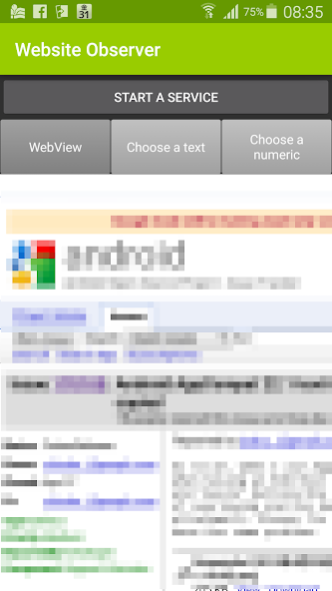Website Observer
Free Version
Publisher Description
[Application Overview]
-This application can check a renewal of a website by comparison old text and new text at fixed intervals.
-If detected some updates, provides a notification on the screen.
[Notice]
-This application communicates in the background.
-When WiFi sleep, the background communication may fail. If so, please set WiFi does not sleep.
-This application doesn't support Java Script.
-Moreover, since neither id nor password is transmitted, you cannot use the website required user authentications.
-The information obtained by this application is auxiliary.
-Please confirm the true information by seeing the site on your browser.
-We shall not be responsible for any loss, damages and troubles caused this application.
-If your device is in Doze Mode, the network background access will be failed sometimes. You can avoid Doze Mode of each App on the Battery Optimization Settings.
[Hints]
-Open the site to perform a check on your browser.
-Choose this application at the share menu.
-Push "Start a service" with the options and next push "Execute".
-Push the notification on the status area when it provided.
-Push "Open URL" in the item list and then your browser is launched.
-If the notification wasn't expected, push "Show results" and check the differences.
-The left column presents old contents, and the right column presents new contents.
-Choose roughly the range of text for performing, and push "Restart a service".
About Website Observer
Website Observer is a free app for Android published in the Telephony list of apps, part of Communications.
The company that develops Website Observer is malta-yamato. The latest version released by its developer is 1.0.
To install Website Observer on your Android device, just click the green Continue To App button above to start the installation process. The app is listed on our website since 2019-04-30 and was downloaded 3 times. We have already checked if the download link is safe, however for your own protection we recommend that you scan the downloaded app with your antivirus. Your antivirus may detect the Website Observer as malware as malware if the download link to jp.gr.java_conf.yamato.android.websiteobserver is broken.
How to install Website Observer on your Android device:
- Click on the Continue To App button on our website. This will redirect you to Google Play.
- Once the Website Observer is shown in the Google Play listing of your Android device, you can start its download and installation. Tap on the Install button located below the search bar and to the right of the app icon.
- A pop-up window with the permissions required by Website Observer will be shown. Click on Accept to continue the process.
- Website Observer will be downloaded onto your device, displaying a progress. Once the download completes, the installation will start and you'll get a notification after the installation is finished.